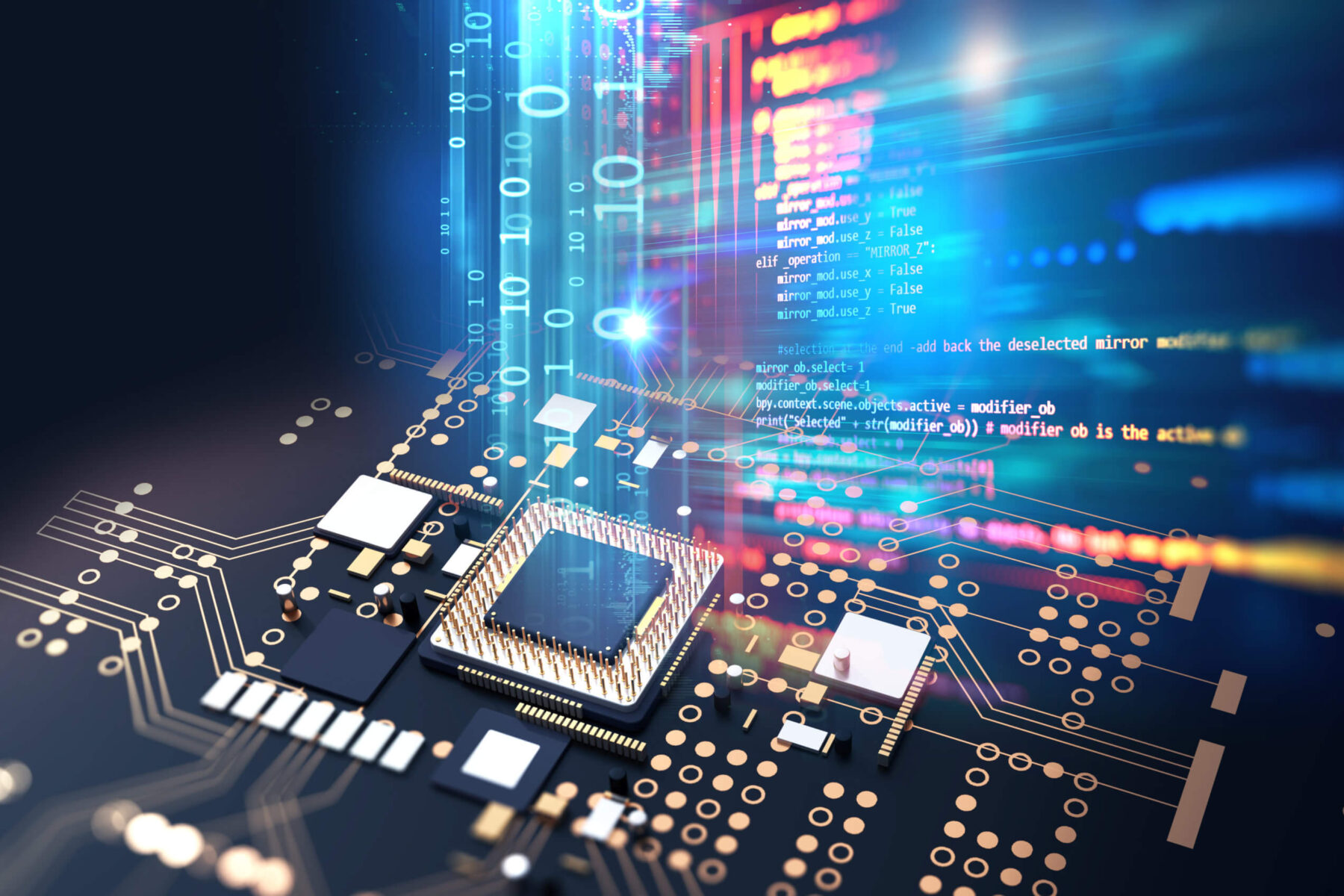Keeping your business running smoothly means making smart decisions about your IT infrastructure—especially when it comes to office hardware. Whether it’s a lagging desktop, outdated printers, or a failing server, knowing when to repair vs replace hardware can save you both time and money.
In this post, we’ll walk through the signs that indicate whether a repair is enough, or if it’s time to invest in a replacement—and how expert IT support can guide you through the process.
Signs Your Office Hardware Needs Repair
Sometimes, a quick fix is all it takes to get your equipment back in working order. Here’s when repair makes sense:
1. Minor Malfunctions
If your system is facing issues like slow performance, minor display problems, or occasional crashes, it could be a software or driver issue—something that a repair technician can quickly resolve.
2. Recent Hardware Models
Hardware purchased within the last 2–3 years often still has usable life left. Simple parts like hard drives, RAM, or power supplies can be swapped without replacing the entire machine.
3. Cost of Repair Is Low
If the cost of repair is significantly less than 50% of the replacement value and doesn’t affect productivity during downtime, it’s likely worth repairing.
When Replacement Is the Better Option
While repairs may offer a short-term solution, replacement is often the smarter long-term move in certain scenarios:
1. Outdated Technology
If your office computers are over 4–5 years old, they may not support the latest operating systems or applications efficiently. Sluggish performance and compatibility issues are strong signs it’s time to replace.
2. High Repair Costs
When the cost to repair exceeds half the price of a new device, it usually makes financial sense to invest in new hardware. This also ensures better warranties and performance upgrades.
3. Frequent Breakdowns
Repeated hardware failures not only disrupt workflow but also lead to increasing maintenance costs. In such cases, replacement brings peace of mind and operational stability.
4. Security Risks
Outdated hardware may no longer support essential security updates, exposing your business to vulnerabilities. Upgrading ensures you’re protected against evolving cyber threats.
Felix IT Solutions Can Help You Decide
At Felix IT Solutions, we specialize in managing your IT hardware lifecycle—from installation and routine maintenance to upgrades and replacements.
With our Managed IT Services, you get proactive monitoring, real-time performance insights, and expert recommendations tailored to your business needs. We help you determine whether a repair will keep you moving—or if a hardware upgrade is the smarter investment.
Our team ensures minimal downtime and maximized ROI by managing your IT environment with precision and care.
Final Thoughts
The choice between repairing and replacing office hardware isn’t always black and white. A thorough assessment of performance, cost, age, and security is key. Partnering with a trusted IT service provider like Felix IT Solutions helps ensure your business tech remains efficient, secure, and scalable.
Ready to upgrade or repair your office hardware? Contact Felix IT Solutions today to get a personalized IT audit and hardware consultation.